z-index 要素の重ね順
z-index:(値)
・重なって配置された要素の重ね順を指定する。positionにabsolute/relative/fixedが設定されている要素が対象で、継承しない。
・z-indexを指定していない通常の場合、要素が重なった時HTMLソース内の記述が後のものほど前面になる。
(値)
auto ・・・(初期値)HTMLソースで出現した順番に下から上に重ねられる。
整数値 ・・・値が大きなものが小さいものの上に重ねられる。もし、同じ値が設定され
た場合には、ソース順に重ねられる。マイナス(-)値も可。
Sample
右例はz-indexを指定していない。
記述順は
(1)ピンク背景
(2)壁
(3)梅に鶯
(4)文字列
背景
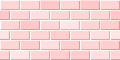

z-index 重ね順変更
右例はz-indexを以下のように指定。
ピンク背景 z-index:-1
壁 zindex:2
梅に鶯 z-index:1
文字列 z-index:0
背景
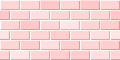

z-index 重ね順変更
★下のテキストBoxにz-indexの整数値を入力し、を押して下さい。
(数値が大きいほど上になります。マイナス(-)数値も入力できる)
ピンク背景 壁 梅 文字列
★要素をクリックすれば一番上になります(上のテキストBoxの数値も変化する)
(背景をクリックすると最上部になり、他の要素をクリックできない。その場合上の数値で変更してください)
Sample Source......................................................................>>>
<script language="JavaScript"><!--
function zIndexChange(){
img1.style.zIndex = img1t.value;
img2.style.zIndex = img2t.value;
dv.style.zIndex = dvt.value;
txt.style.zIndex = txtt.value;
}
function Top(obj){
mx = Math.max(dvt.value,img1t.value);
mx = Math.max(mx,img2t.value);
mx = Math.max(mx,txtt.value);
document.all(obj).style.zIndex = mx + 1;
textN = eval(obj + "t");
textN.value = mx + 1;
}
//--></script>
</head>
<body>
<div style="position:absolute;top:560px;left:370px;width:140px;height:150px;">
<p class="sample">右例はz-indexを以下のように指定。<br><br>
ピンク背景 z-index:-1<br>
壁 zindex:2<br>
梅に鶯 z-index:1<br>
文字列 z-index:0</p>
</div>
<div style="position:absolute;top:540px;left:530px;;width:300px;height:150px;">
<div id="dv" style="position:absolute;top:20px;left:20px;z-index:-1;width:250px;height:130px;
background-color:#fff0f5" onclick="Top(this.id);">背景</div>
<img id="img1" style="position:absolute;top:70px;left:65px;z-index:2;"
src="../../images/bg/tairu1.gif" onclick="Top(this.id);">
<img id="img2" style="position:absolute;top:20px;left:75px;z-index:1;"
src="../../images/cut/umeuguisu.gif" onclick="Top(this.id);">
<p id="txt" style="position:absolute;top:65px;left:35px;z-index:0;font:24px 'Arial Black';
border:1px dotted navy" onclick="Top(this.id);">z-index 重ね順変更</p>
</div>